Programming a Field Programmable Gate Array (FPGA) involves designing and implementing a hardware description of the desired digital circuit using a hardware description language (HDL). The most commonly used HDLs for FPGA programming are VHDL (VHSIC Hardware Description Language) and Verilog.
Related: What is FPGA, and what are some practical examples of its applications?
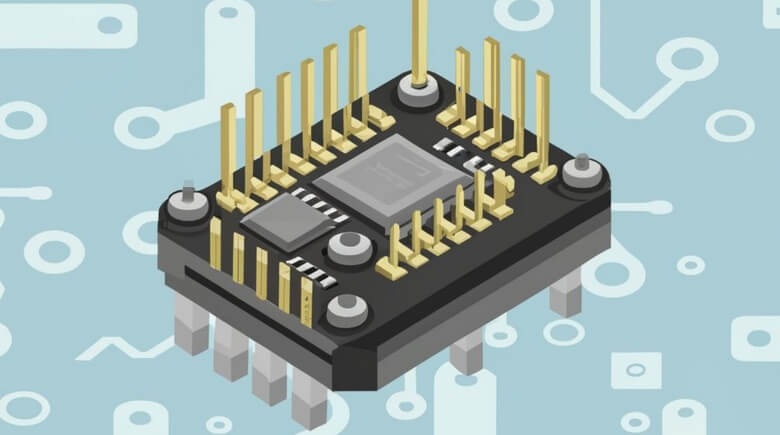
Here’s a general guide on how to program an FPGA:
- Select an FPGA and Development Board:
- Choose an FPGA that suits your project requirements.
- Select a development board that contains the chosen FPGA and provides the necessary interfaces for your application.
- Install FPGA Development Tools:
- FPGA vendors provide development tools for programming their devices. Standard tools include Xilinx Vivado, Intel Quartus Prime, and Lattice Diamond.
- Install the required software on your development machine.
- Create a New Project:
- Open the development environment and create a new project.
- Specify project details such as project name, location, and the target FPGA device.
- Design Entry:
- Use an HDL (VHDL or Verilog) to describe the functionality of your digital circuit.
- Write the code for your design using the chosen HDL.
- Simulation:
- Before programming the FPGA, it’s a good practice to simulate your design using the simulation tools provided by the FPGA development environment.
- Simulations help catch logical errors and verify the functionality of your design.
- Synthesis:
- Perform synthesis to convert the HDL code into a netlist that represents the logical structure of your design.
- This step generates a set of files that will be used for the next stages of the design flow.
- Implementation:
- The implementation process involves mapping the logical design onto the physical resources of the FPGA.
- Place and route your design, determining how the logical elements map to the physical elements on the FPGA.
- Generate Programming File:
- After successful implementation, generate the programming file for the FPGA.
- The programming file is usually in the form of a bitstream file (.bit or .mcs).
- Program the FPGA:
- Connect your development board to the computer.
- Use the programming tool provided by the FPGA vendor to load the generated bitstream onto the FPGA.
- Verify and Debug:
- After programming, verify the functionality of your design on the FPGA.
- Debug any issues that may arise by using debugging tools and logic analyzers.
- Iterate and Refine:
- If necessary, modify your HDL code based on testing results and repeat the process until you achieve the desired functionality.
Programming a Field Programmable Gate Array (FPGA) is a methodical process that involves designing, simulating, synthesizing, and implementing a digital circuit using a hardware description language (HDL). Whether VHDL or Verilog, the HDL chosen acts as the blueprint for the desired functionality. FPGA vendors such as Xilinx Vivado, Intel Quartus Prime, or Lattice Diamond provide development tools that enable developers to create projects, simulate designs, and generate programming files. During the implementation phase, the logical design is mapped onto the FPGA’s physical resources, resulting in the generation of a bitstream file. Finally, programming the FPGA involves loading this bitstream onto the device using vendor-specific tools, followed by a thorough verification and debugging process.
Throughout the process of FPGA programming, developers can refine their designs by using an iterative and systematic approach that addresses any issues that may arise during testing. This approach empowers developers to take advantage of the flexibility and reconfigurability of FPGAs, making them suitable for a wide range of applications, from digital signal processing to hardware acceleration and beyond. The documentation provided by FPGA vendors and development tools is valuable for developers as it offers insights and guidelines specific to the chosen FPGA and development environment.