Here is a curated list of 49 IoT project ideas you can implement virtually using Wokwi, an online IoT and microcontroller simulator (supports Arduino, ESP32, Raspberry Pi Pico, etc.). These projects range from beginner to intermediate level and use sensors, actuators, and IoT cloud concepts.
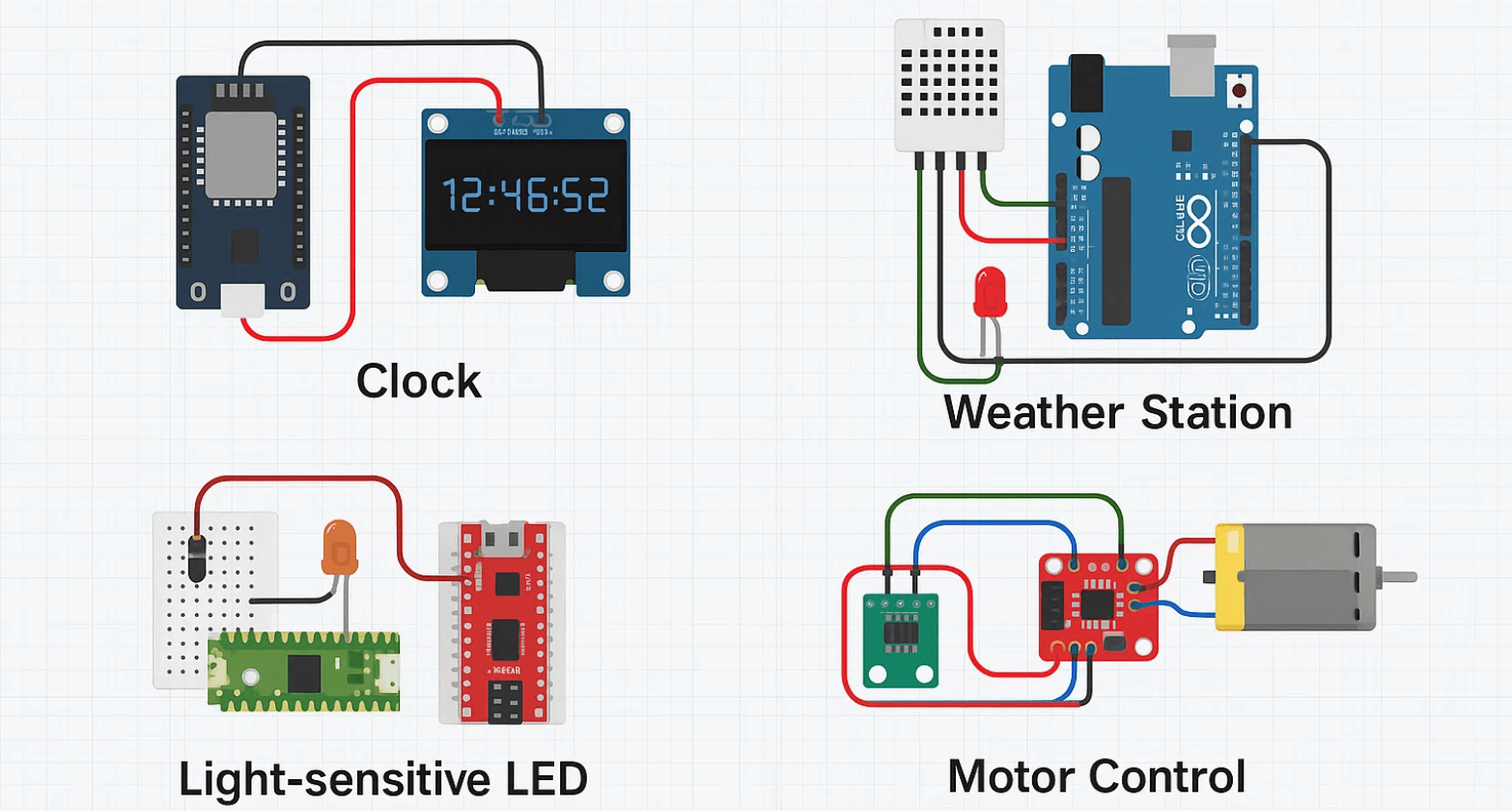
Beginner Level Projects (1–15)
- Smart LED Control – Turn LEDs on/off with a button or remotely via serial.
- Traffic Light Simulation – Cycle through red, yellow, green lights with delays.
- Digital Thermometer – Read temperature from DHT22 or LM35 and display on LCD.
- Light-Dependent LED – Use LDR to adjust LED brightness automatically.
- Motion Detector Alarm – Use PIR sensor to trigger a buzzer or light.
- Digital Clock with RTC – Display real-time from DS1307 on 7-segment or LCD.
- Touch-Based Light Switch – Use TTP223 touch sensor to toggle an LED.
- Distance-Based Buzzer – Use ultrasonic sensor to trigger buzzer if object is near.
- Analog Temperature Graph – Plot real-time temp on serial graph.
- Pushbutton Counter – Count number of presses using a push button.
- Soil Moisture Alert – Display soil level status using sensor + LED.
- LED Brightness via Potentiometer – PWM LED brightness control.
- Fan ON/OFF with Temp Sensor – Control fan (motor) using temperature.
- Password Protected Lock – Use keypad and LEDs to simulate locking mechanism.
- Night Light System – LDR + LED that turns on automatically at night.
Intermediate IoT Projects (16–35)
- ESP32 Weather Monitor – Read temp/humidity and display via serial or LCD.
- IoT Home Automation (Simulation) – Multiple relays, simulate room lights/appliances.
- Remote Sensor Logger – Use ESP32 to log temperature to a mock cloud via serial.
- IoT Plant Monitor – Soil sensor + ESP32, display on OLED.
- Smart Parking Sensor – Use ultrasonic sensor to simulate vehicle detection.
- Email Notification on Motion – Simulate motion trigger with mock email output.
- IoT Gas Leak Detector – MQ-2 sensor with buzzer and alert.
- Simulated Health Monitor – Pulse sensor + OLED for heart rate simulation.
- Weather Station – DHT22 + BMP180 + OLED display.
- IoT Light Dimmer – ESP32 controls LED brightness via serial input or potentiometer.
- Garage Door Alert System – Simulate IR sensor to detect door open/close.
- Water Tank Monitor – Ultrasonic sensor to measure tank level; display on LCD.
- Fridge Door Alarm – Simulate open-door detection with a switch and buzzer.
- Smart Trash Can Level – Detect fill level using ultrasonic.
- IoT Fridge Temperature Logger – Temperature graph logger with Wokwi serial.
- Gas Leak Alert via Serial – MQ sensor to display “Safe” or “Alert” status.
- Smart Curtain System – Simulate LDR + motor for light-controlled curtain.
- IoT Doorbell – Push button + serial notifier + LED blink.
- Fingerprint Door Lock Simulation – Emulate fingerprint module using push buttons.
- ESP32 Sensor Dashboard – Simulate multiple sensors; print formatted data via serial.
Advanced Concepts (36–49)
- IoT Based Voting System – Keypad + serial output for vote counting.
- Energy Metering System – Simulate voltage and current sensors + data log.
- Voice-Controlled Light (Simulated Input) – Text/serial input mimicking voice command.
- Remote Patient Monitoring System – Simulated pulse/temp readings via ESP32.
- Automated Streetlight System – Simulate night/day with LDR and time logic.
- Factory Safety Alert System – Motion, gas and fire (IR) detection.
- IoT Attendance System – RFID card simulation with LED for check-in.
- IoT Smart Mirror (Display Version) – Simulate weather + time on LCD/OLED.
- Simulated Smart Farming Setup – Combine temp, soil, and light sensors.
- Remote Flood Monitor – Simulate water level detection using an ultrasonic sensor.
- Multi-Room Temperature Logger – Use multiple sensors and display the average.
- Smart Emergency Exit Lighting – Motion and smoke detection to trigger the LED path.
- Industrial Vibration Monitor – Simulate analogue vibration input and warning levels.
- IoT Security Camera Simulator – PIR sensor + camera status (dummy) over serial.
Best Practices for Choosing and Executing IoT Projects on Wokwi
When selecting an IoT project on Wokwi, it’s essential to align your idea with your current skill level, available virtual components, and learning goals. Begin with simple circuits, such as LED control or temperature sensing, to establish a foundational knowledge base, and then gradually progress to more complex integrations, like sensor fusion or simulated cloud interactions using the ESP32.
Focus on projects with practical use cases; this not only keeps you motivated but also helps build a meaningful portfolio. Always break down your project into modules (input, processing, output), test each part individually, and validate functionality step by step in Wokwi’s simulator. Use proper code structuring, comments, and serial outputs to debug and understand system behaviour.
Lastly, treat simulation seriously, document your process, reflect on the challenges, and consider how the project could be expanded or deployed in real-life applications. That mindset transforms a simple simulation into a powerful learning experience.
Related: